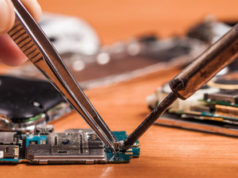Have you ever wanted to make a collage of two images by merging them? Many applications are available online for this purpose, but they take a lot of work. Everyone needs a simple yet effective application or web tool that can help them combine two separate images into one in just one simple step. If you are also among those people, we have a useful tool for you.
Here is a detailed step-by-step guide that will help you in merging two pictures into one frame.
- The steps to merge these images are easy. Just select two images that you want to join and remember the folder they are located at.
- Now go to the OnlinePhotoJoiner website and open their home page.
- On their homepage, you will find a box that has Drop files here to upload mentioned in it. You can drop two files either simultaneously or separately in the box. Or you can click on the upload button at the bottom of the box and select the folder where the files are located.
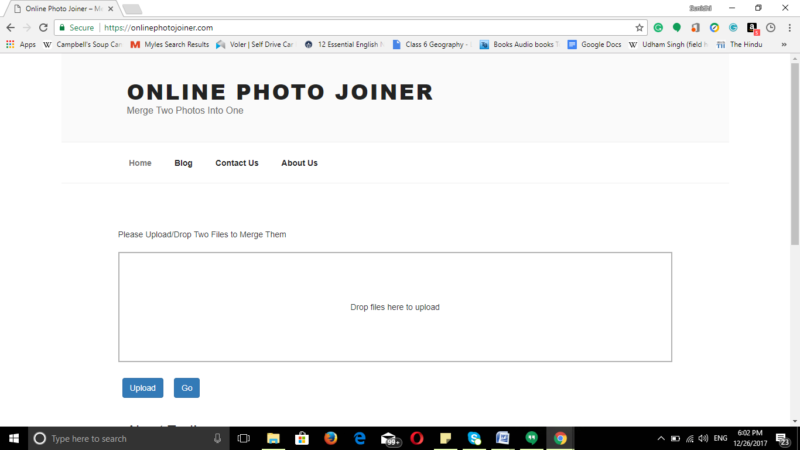
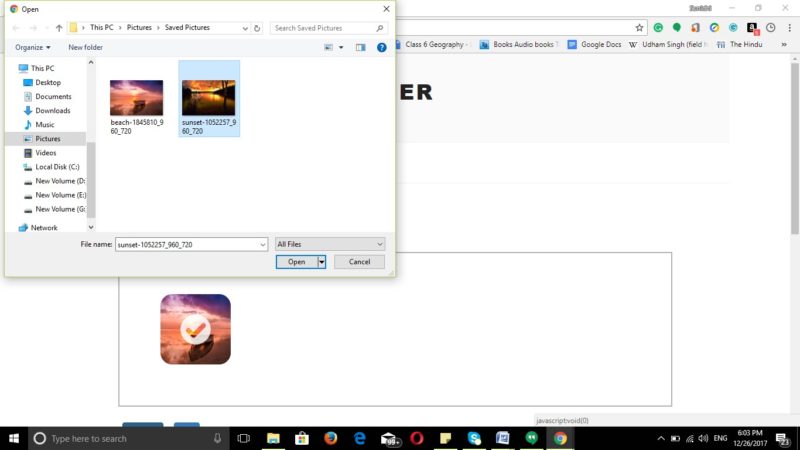
- You will see the file loading in the box. Similarly, add the next file in the block by repeating the above steps.
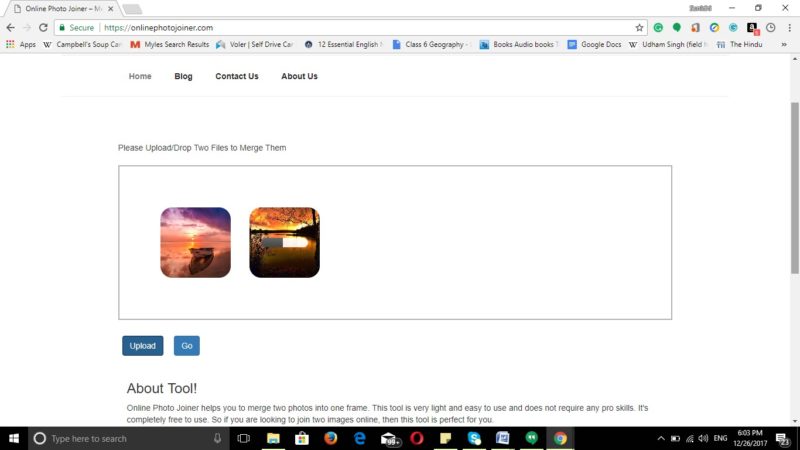
- The time for upload depends on the speed of your internet and the size of the files. Once the files have been uploaded, you will see a tick sign appear on top of them.
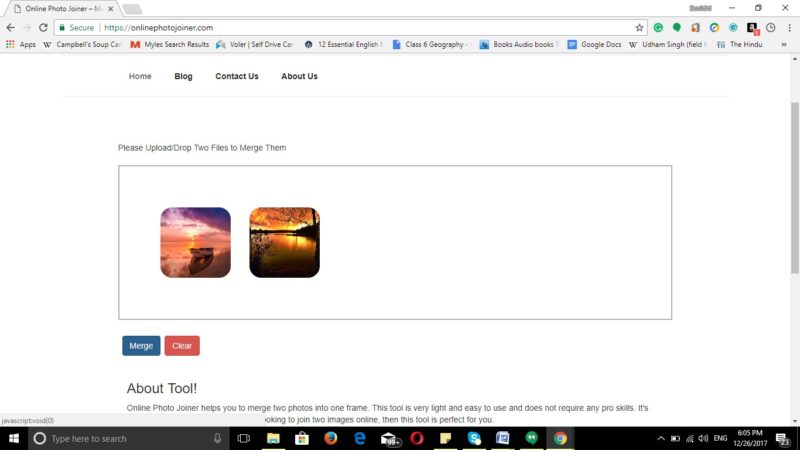
- Now you will see two options at the bottom of the box. One option will be Merge and the other will be clear.
- If you are not satisfied with the pictures you have uploaded, click on the Clear option and repeat the given procedure. However, if you are happy with the pictures, click on the Merge option.
- The website will start processing the files, and then you will get a message saying, ‘Ok, processing completed successfully!’
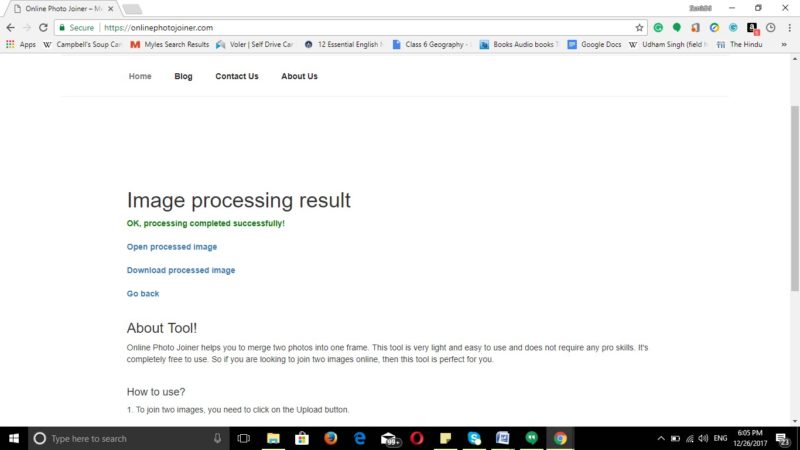
- Below you will see the options to open or download the processed image. Open the processed image to know whether you are satisfied with the results.
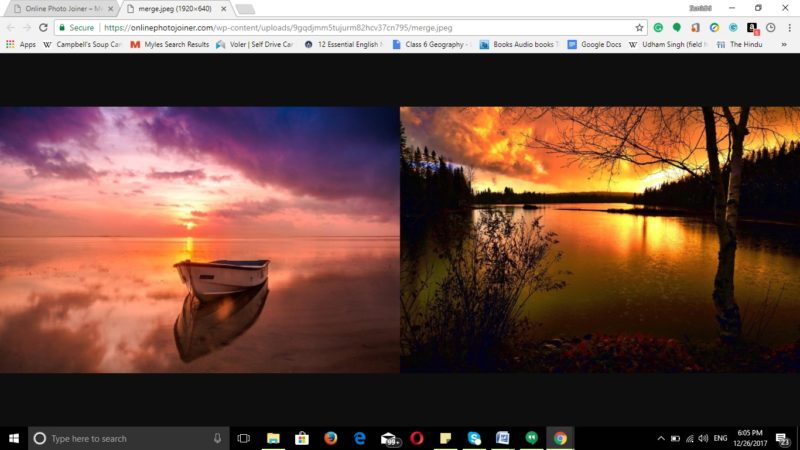
- You can now click on Download processed image to download and save it.
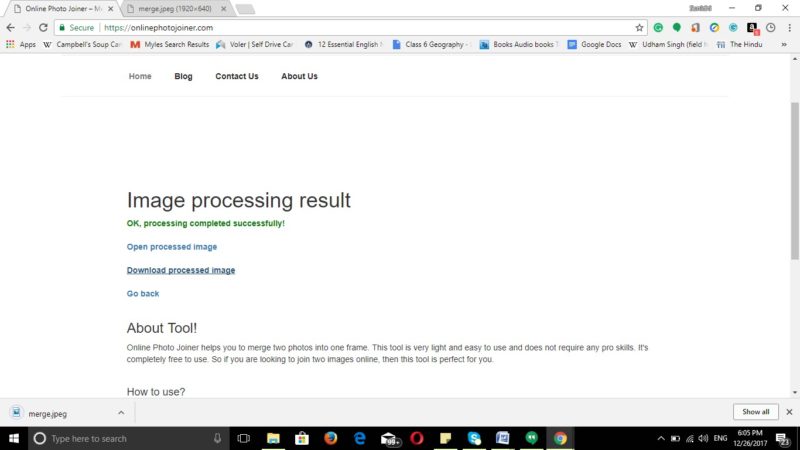
- Click on the Go back button to repeat the process with some other images.
With these simple steps make your photo frame and gets lots and lots of likes from your friends and family on the social media sites. This is a great way to two pictures joined together all at once.
You can get creative and create a merged collage of your loved ones and post it on their timeline or send it to them. You can also download the image and get it printed and framed to gift it to them later. This will surely make their day.
Now, you have the easy solution for all your photo problems. Just make sure whatever you share on the social media does not hurt the sentiments of the people.
The best part about Online Photo Joiner is that it is really easy to use and even if you do not have the basic knowledge of the internet of the computers, you can efficiently work through your website. So, start merging your favorite pictures and share them with the world.
More Read : Top 5 browser based photo editing apps.