The whole point of auditing digital content is to enable you to make targeted improvements which count. So it’s worth spending time picking the right benchmarks.
A qualitative content audit tells you how well your existing content supports your business objectives, communicates your brand and serves your users. Of course, all this implies you know what you want your digital content to do and who you want it to engage. Simple, right? Not necessarily. Sometimes, the initial value of a content audit lies in getting answers to some fundamental questions which might not have been asked for a long time.
Anyway, let’s assume you do have a clear idea of your business objectives and your users. You are now in a position to put together some benchmarks for your audit. At the end of this process, you’ll have an assessment of how well your content performs against the web writing best practice, complete with a list of quick wins and longer-term recommendations for improving content. Find out more about the value of a content audit
Whether you’re auditing a website, an email campaign, online forms or social media content, there are 5 benchmarks always to evaluate content against.
Best Practices for content audit:
1. Content is well planned
Once you know your business objectives and user needs, you can assess how well your content is bridging the gap between the two. Check you are providing content for each of your different audiences and that each page has a purpose and a call to action. Make sure each page links to sensible suggestions for where the user might want to go next.
This is the most important benchmark to establish and the trickiest to audit against. You need to have the right distance from your content.
2. Content is easy to navigate
Make sure there are clear signposts telling the user where to go – both from page to page and also in and around an individual page. Link copy should describe the destination page clearly (with no unhelpful instructions like “Click here” or “Read more”). Check for dead links and also redundant links (which simply reload the existing page).
3. Content is easy to scan-read
Usability testing has generated some convincing evidence about how people consume content online. They are task-focused, rather than looking for a “good read”, and tend to scan content hunting for the information relevant to them.
This means you have to check that pages are not uniform slabs of text. There should be plenty of sub-headings, box-outs, bullets, bold text, and images. Sentences need to be short and paragraph no more than 3 sentences. Make sure that it’s clear at a glance what each page is about – with a headline, introduction, and sub-headings giving a complete picture.
4. Content is written in everyday English
Your writing needs to focus on your users’ needs and interests – not on your business. As a result, use everyday, straightforward language in line with plain English principles:
- Active rather than the passive voice
- Words kept short and simple
- Abbreviations always spelled out
- No jargon
- Personal pronouns (“we” and “you”) used as much as possible.
Writing in plain English doesn’t mean over-simplifying things or being patronising. On the contrary, the use of plain English will clarify and enhance meaning.
5. Content is optimised for search
For each keyword that your users search for, you should have one optimised page. This means you use the keyword in the title tag, headline, subheads and body copy of the page. Just as important for Google now is that you provide relevant, engaging, original and high-quality content that people use and link to.
Other things to look out for, if you have the budget, are that content consistently supports your brand tone of voice and that everything is up to date, with no spelling, grammar or formatting errors. Make sure you pay attention to the little things – menus, buttons, help text and footnotes.
More Read: How to make money through blogging.







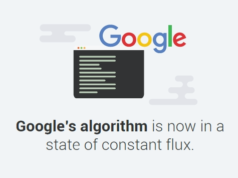

Excellent Tips . thank you so much shyambhardwaj for sharing this type of post.