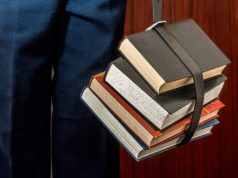At this point in the game, everybody and their mother has a gmail account. According to a TechCrunch article, Goolge already had more than a billion monthly gmail users as of 2016, so just imagine what that number looks like now. We rely on gmail for our personal emails– messages to grandma, housewarming party e-vites, newsletters from our favorite stores– but did you know that you can turn gmail into an effective professional tool as well?
If you want to streamline your life by making gmail your primary email platform for personal and professional emails, read on. We’ll cover the top 5 reasons every email marketer should use gmail for their mail merge campaigns, including:
- Makes it easy to personalize emails
- It’s an inexpensive option
- Labels make it easy to organize messages
- Gmail is secure, so you don’t have to worry about hacks or leaks
- Gmail accounts allow you to use Hangouts
Easy-to-use Chrome extensions like Gmass transform Google from a personal email platform into a powerful email marketing tool that can make life easier for you and for your entire team.

Gmail makes it easy to personalize emails.
Every professional know that the simplest way to build rapport with someone you’re meeting in person is to slip their name into conversation. That’s why the ambitious barista at the local coffee shop knows you (and maybe even your order). That’s also why good marketing emails use personalization to get the recipient’s attention.
Personalizing emails with Gmail might sound like something that requires a lot of tech savvy, but it’s actually pretty easy. All you need to do is download a powerful personalization tool from the Chrome store, like Gmass. Gmass offers a variety of other awesome features that make email marketers’ lives easier as well:
- Support for sending mail merge from excel sheets (or Google Sheets) using Gmail
- Simple, headache-free mass email scheduling
- Click tracking to make open rates easy to follow
- Seamless integration with your favorite office suite tools (like Office or G Suite)
2. Gmail won’t break the bank.
Standard gmail accounts are free, but if you want to upgrade to a business account, gmail still won’t break the bank. For just $5 a month– think about it, that’s like a single morning’s coffee run– you get access to Google’s entire suite of professional tools. For $10 a month– less than we shell out for most streaming services– you also receive access to unlimited storage and a secure data sharing service called Vault.
3. Gmail labels make it easy to organize messages.
Every email marketer knows how quickly your inbox can get out of hand. Gmail makes it easy to keep all your ducks– err, emails– in a row with organization features like labels. The gmail labels features gives you lots of ways to keep your inbox clean and tidy, like:
- Automatically labeling personalized incoming messages
- Custom-labeling outgoing messages
- Allowing you to determine which emails show up on which devices using labels
4. Gmail lets you rest easy knowing your messages are safe and secure.
Cybersecurity threats are everywhere these days, so no matter what tech solution your business is choosing, finding a solution with features that help you keep your data secure should be at the top of your priority list.
Gmass does a lot of work to keep your information secure, starting with using a secure HTTPS connection and encrypting your messages. More expansive security features can also be enabled to further protect against cyber attacks.

5. Gmail accounts give you access to Hangouts.
Google Hangouts is an amazing tool for businesses of any size. Hangouts allows you to quickly and easily organize voice or video conference calls, which gives your company an easy way to communicate internally or externally.
Gmail isn’t just your favorite email platform for personal emails– it can also be a powerful tool for email marketing, mail merge, and your other professional email needs.
Everybody has a Gmail account, but unfortunately not everybody knows how powerful Gmail can be when used as a mail merge and email marketing tool. We hope that these 5 reasons have convinced you to streamline your life by trusting your favorite personal email provider with your professional email needs as well.
What has your experience with Gmail or Gmail tools like Gmass been? We’d love to hear from you! Let us know your thoughts in the replies section below.