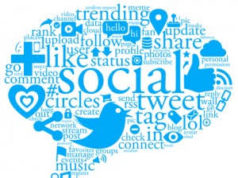Dubsmash, the hilarious lip-syncing app, is the latest buzz in the fun list of social media.
Lip sync to your favorite song, favorite movie quote, commercial or sound clip, you can do all these fun with it, that too without logging in.
Watching a crazy dubsmash of your friend, you must have said that. “I can dub much better”. We will suggest you; top 5 tips for how to make dubsmash video.
How to make dubsmash video :
1. Expression
https://www.youtube.com/watch?v=2l3TYF4d2Hw
It is quite obvious that expression is the most important aspect of successful Dubsmash videos. That’s why we count it as the no 1 in our top 5 debsmash tips. It’s not just sitting in front of the camera and saying the lines, right?
Every dialogue- every scene has a soul theme. Catch it and act accordingly. For example you can’t smile when posting a serious-aggressive dialogue or you cannot raise your brow while doing a completely different kind of video.
2. Use famous quotes
To instantly relate with your viewer, make sure your quote is a famous one. This will surely help you to make the video hilarious.
3. Lighting and frame
Favourable lighting conditions are an absolute essential. The best way to get equilibrium of lighting is to shoot in daytime near a window. At night, you can try using a Table lamp instead.
You must adjust your body posture and camera frame accordingly. If you are dubsmashing with someone, you can either fit both of you inside the frame or you can wait for the person’s dialogue and then put them in the frame.
4. Follow The Best Dubsmashers/ Instagrame
https://www.youtube.com/watch?v=mDwsRFHgZ5U
Go on Instagram, search for Dubsmash *space* *your country name* to get the best dubsmashing video compilations and then you can go on and learn from the best people on how to act.
Also, check out latest dubsmash channels in YouTube.
5. Record actually say the words
Sing it, shout it or act it loud. Don’t worry; the app will not record your audio. Just the video of you will be and only your actions will appear in the Dubsmash video. You can re-record your video until you get it right. After you record it you can add text, add emoji and even add props that can stick to your face as it moves around.
Hope you have liked these dubsmash tips. You can also check our Top 5 selfie trends and Trending YouTube music videos in India.