I guess, you are also a Facebook lover like me who is getting annoyed with the new video auto play. Unwilling viewership is always irritating. The new auto play setting plays the videos automatically, if they appear on our Facebook wall ; even if you don’t click on it. It has several disadvantages :
- Your internet gets slow. Obviously it is the last thing you want.
- Some private videos may start playing in-front of other.
- Too much unwilling video playing may irritate your Facebook experience.
- It may encourage video spamming.
But don’t worry, there are ways! This post will show you, how to turn off video autoplay on Facebook. No need to just scroll down faster.
For computers:
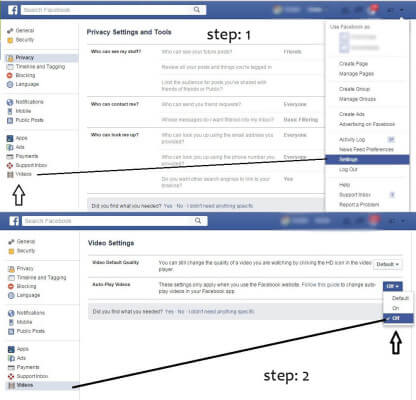
If you are in your PC, go to your options drop-down menu in the top right.
Click on settings.
Go to videos link in the left down and click.
Turn the “Auto-Play Videos” from “ON” to “OFF”.
For smart phones and tablet apps:
You can adjust your auto-play settings to On, Wi-Fi only or Off.
For Android devices:
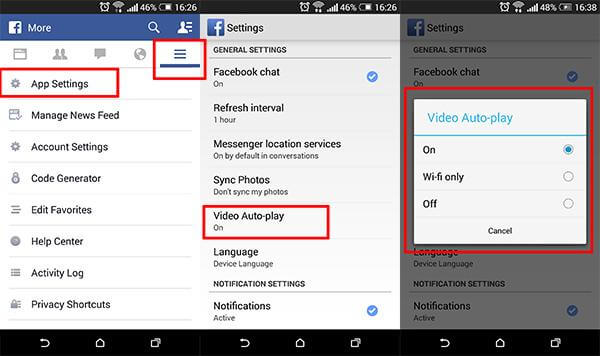
Open the Facebook app.
Tap on your phone’s menu button.
Tap Settings.
Scroll down and tap Video Auto-play.
Choose an option.
For iPhone and iPad (IOS):
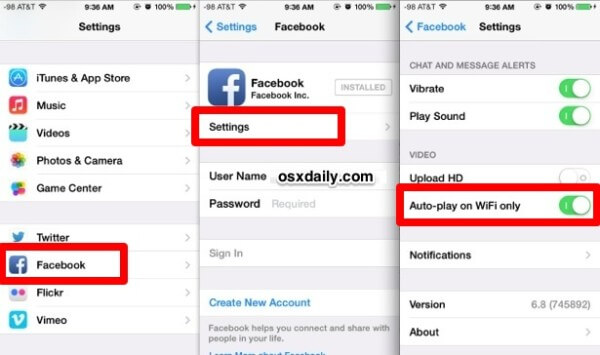
Go to your device’s settings.
Tap Facebook.
Tap Settings.
Below Video tap Auto-play.
Choose an option.
Instagram too has same auto video playing features.But it is not that annoying, as it has maximum length of 15 sec. Facebook videos can be as long as 20 minutes. But, now you can control your Facebook wall as per your wish. Keep a calm and personalized Facebook wall.
Leave a comment if you have any alternate trick or suggestion.
You can also visit iphone 6s review.








Informative Article 🙂